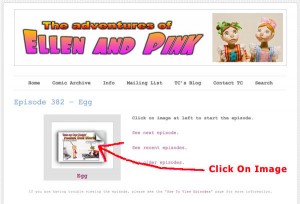 Step One – click on image – a pop up window will appear. If you do not see a pop up window, it means you do not have Java Script enabled in your browser. You will have to go to the settings or preferences of your browser program and enable Java Script.
Step One – click on image – a pop up window will appear. If you do not see a pop up window, it means you do not have Java Script enabled in your browser. You will have to go to the settings or preferences of your browser program and enable Java Script.
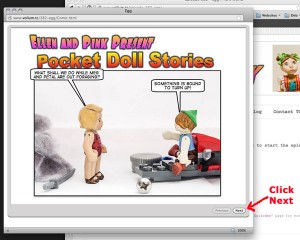 Step Two – once you see the pop up window, just click the “next” button at the lower right of the window to advance to the next image in the episode.
Step Two – once you see the pop up window, just click the “next” button at the lower right of the window to advance to the next image in the episode.
That’s all there is to it! Enjoy!!
